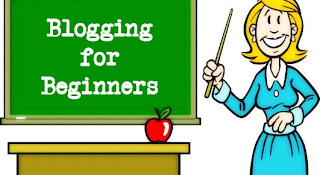
Last week in our Series for New Bloggers we embarked on our journey to start a blog. The first step was to think of a name. We got some great feedback from other bloggers suggesting tips for naming your blog:
- Consider the length of your URL for those typing it in. Shorter is better. Here are two examples: http://overthehillandlovingit.blogspot.com vs. http://oldfogey.blogspot.com (courtesy of Dawn @ The Write Soil)
- Pick a URL that you can live with for the long haul. (also courtesy of Dawn @The Write Soil)
- Consider using your name as the URL, especially if you are a writer. Blogger, writer and author, Alex J. Cavanaugh says, "since my blog IS my author website, I did select my name for the address. A search for my name turns it up immediately. It's also the title of my blog. No way someone is missing it!"
- Consider a compromise like Lynda Young. Her blog URL is http://lyndaryoung.blogspot.com/ but the title of her blog is W.I.P. It. She agreed that it's "a good tip to start a blog with your name in the URL".
- Use a pen name if you are not comfortable using your real name.
- Browse blogrolls for inspiration. When you visit a blog, look on the left or right sidebar for a section titled 'Blogroll' and browse the wide variety of titles. Perhaps one will spark an idea for your own title.
- Ask for suggestions on the 1st Writes Blog! We're happy to help.
Thank you Dawn, Lynda and Alex!
~~~
Now that you have a title, it's time to create a Blogger account.
- Go to blogger.com where you will need to sign in to your google account.
- You will be asked to enter the name you want to use to sign posts. It's your byline.
- Check the box accepting the terms and conditions.
- Finally click on the 'continue' arrow on the bottom right side of your screen.
- You now have a Blogger account. It is possible to have a Blogger account and not have a blog.
- To create a blog, click on the blue button labeled 'Create Your Blog Now'.
1. Name your blog
- Enter the title you want for your blog.
- Enter the URL you want for your blog.
- Click on 'check availability' to see if the URL is available.
- If the URL is available, enter the word verification prompt. If you get it wrong, they'll give you another one to try. Word verification is a pain for a lot of people, but it's a necessary evil sometimes.
2. Choose Your Template
- Designing the look of your blog is fun, but at this stage, we are just creating a blog so choose whatever template you'd like. It can be changed at any time.
- At this point you can click on the 'start blogging' arrow.
Congratulations! Your blog has been created! There's so much more to do, though, so stay-tuned for more of 1st Writes' Series for New Bloggers!
As always, members here at 1st Writes are happy to help. Leave a comment if you are struggling and someone will help you figure it out.
